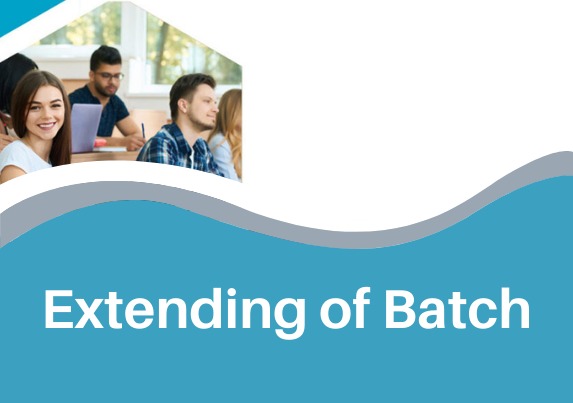About the course
This course will introduce you to the two crucial components of learning IoT fundamentals. In this course, you will learn about the various aspects, basic features and basic variations of the Arduino boards and SKETCH, which is a program coded in Arduino IDE. You will also learn about the different Arduino function libraries, and how to use Arduino board to make a blinking LED. Then you will learn about Operators in Arduino, Control statements, Loops, Arrays, Strings, different Mathematics library functions, different Random number functions Interrupt along with the implementation of a basic rudimentary traffic control system. After that, you will learn about the sensors and some commonly used sensors followed by interfacing of a humidity and temperature sensor with Arduino board, use of DHT sensor library for interfacing a humidity and sensor with Arduino board. Also, you will learn about Actuators which are mechanical/Electro-mechanical devices, and various types of motor based actuators.
In addition to this, you will also learn about Raspberry Pi. You will learn about various variants of raspberry pi, its basic functional architecture, how to set up and configure an operating system in it, what programming languages are already installed in it followed by applications of Raspberry Pi. Then, you will learn about the integration and usage of GPIO pins on raspberry pi to make blinking LED, followed by integration of a pi camera with the raspberry pi for taking images. Then, you will learn to implement sensors and actuators interface with Raspberry Pi, read data from the server, control the actuator according to the reading from the sensor, connect the actuator to a device. Finally, you will learn to implement remote data logging system, that has a network of temperature and humidity sensor connected with Raspberry Pi, and read data from the sensor and save it in the server, split it, and plot it.
Learning Outcomes
After completing this course, you will be able to:
- Build simple circuits around the Arduino Uno, that implement simple functions.
- Write simple Arduino sketches that can get sensor reading, make LEDs blink, write text on an LCD screen, read the position of a potentiometer, and much more.
- Make super inexpensive web servers that run from your home and accessible from the internet.
- Boost your hireability through innovative and independent learning.
Target Audience
The course can be taken by:
Students: All students who are pursuing professional graduate/post-graduate courses related to computer science and engineering or data science.
Teachers/Faculties: All computer science and engineering teachers/faculties.
Professionals: All working professionals from computer science / IT / Data Science domain.
Why learn IoT through Arduino and Raspberry Pi?
Arduino and Raspberry Pi are general purpose microcontroller systems, Raspberry Pi being a more sophisticated one serving almost all functionalities of a computer. Learning about these would help you understand how these devices actually work and not just in theory. In addition to that, it would provide you with the much needed practical know-how and hands-on experience, which is grossly missing from the engineering curriculum. Learning how to use Arduino and Raspberry Pi means learning how hardware and software come together to create interesting and useful devices, and this knowledge opens up a tremendous career opportunity. So, whether you want to work for a small company anywhere in the country, or a large company in Silicon Valley, understanding Arduino and Raspberry Pi can open up a lot of doors.
Course Features
- 24X7 Access: You can view lectures as per your own convenience.
- Online lectures: 4 hours of online lectures with high-quality videos.
- Updated Quality content: Content is latest and gets updated regularly to meet the current industry demands.
Topics to be covered
- Arduino Module-1
This module covers the various aspects, basic features and basic variations of the Arduino boards. The Arduino IDE is basically an open source software that is used to program the Arduino controller board, the basic set up of the Arduino board. The lecture also covers Program coded in Arduino IDE is called a SKETCH, different Arduino function Libraries, and use of the Arduino board to make a blinking LED.
- What are the various aspects of Arduino programming?
- What are the different features of Arduino and what are the various types of Arduino Board?
- How to get started with Arduino IDE?
- What is Sketch Structure?
- What are the different function libraries in Arduino and how they're used to make a Blinking LED?
- Arduino Module-2
This module covers the Operators in Arduino, Control statements, Loops, Arrays, Strings, different Mathematics library functions, different Random number functions Interrupts. The lecture also covers the implementation of a basic rudimentary traffic control system.
- What are the different types of operators, control statements, loops and arrays in Arduino?
- What are Strings and what is Math Library, Random number and Interrupts?
- How is the traffic control system example illustrated?
- What output is obtained?
- Arduino Module-3
This module covers the sensors and some commonly used sensor, also covers interfacing of a humidity and temperature sensor with Arduino board, use of DHT sensor library for interfacing a humidity and sensor with Arduino board.
- How to integrate Sensors and Actuators with Arduino and what is DHT sensor?
- What output is obtained?
- Arduino Module-4
This module cover Actuators that is a mechanical/Electro-mechanical device, various types of motor based actuators, the lecture also covers interfacing of the servo motor with Arduino.
- How are motors integrated and enabled to perform as per the needs?
- Raspberry Pi Module-5
This module cover Raspberry Pi that is basically micro-sized computer or commonly in common terms it is said as a computer in your palm more specifically it is a single board computer which is very low-cost device and which is very easy to access, various variants of raspberry pi, basic functional architecture of a raspberry pi, set up operating system in Raspberry Pi and configure it, programming languages that are already installed in Raspberry Pi, Applications of Raspberry Pi.
- What is a Raspberry Pi and its system specifications?
- How does the basic architecture of Raspberry Pi look like and what are it's components?
- How to set up the operating system in Raspberry Pi and configure it?
- What programming languages are installed in Raspberry Pi and what are the applications of Raspberry Pi?
- Raspberry Pi Module-6
This module covers the integration and usage of GPIO pins on the raspberry pi to make LED blinking, this lecture also covers integration of a pi camera with the raspberry pi for taking images.
- How to make a Blinking LED?
- How is an image captured using Raspberry Pi?
- Raspberry Pi Module-7
This module covers the implementation of Sensor and actuator interface with Raspberry Pi, reading data from the server, controlling the actuator according to the reading from the sensor, connect the actuator to a device.
- What components are needed to integrate Raspberry Pi for enabling IoT development?
- How is a temperature dependent auto cooling system made?
- How to interface DHT22 with Raspberry PI?
- How to connect Relay and Fan?
- Raspberry Pi Module-8
This module covers the implementation of Remote Data Logging system that has A network of temperature and humidity sensor connected with raspberry Pi, Read data from the sensor, save the data in the server.
- How to interface a DHT sensor with Raspberry Pi?
- How to send data to the server?
- How to practically illustrate data transmission?
- Raspberry Pi Module-9
This module covers the implementation of Remote Data Logging system that has A network of temperature and humidity sensor connected with raspberry Pi, Read data from the sensor, save it to a server, save the data in the server, data splitting, plot the data.
- What is DHT sensor and how to integrate it with Raspberry Pi?
- How to practically illustrate data processing?
- How to plot and send data to the server?