About
Android is dominating the smartphones and we are living in a world where smartphones are ruling the technology world. Through an Android app developer, you can make your future career growth in a better way.
- The scope of development in Android programming is getting smarter with smartphones.
- When smartphones are getting smarter, the scope of development in Android is sure to touch great heights.
Certificate You Will Get
For applying for a job Android App Developer certificate is considered one of the most needed certifications.
Training Highlights

Learn from home
Stay safe indoors

Certificate of Training
From Prutor.ai

24+ video tutorials
Learn anytime, anywhere

600+ Coding Problems
Practice

6 weeks access
To the platform

Syllabus
Comprehensive syllabus of Android covered

Doubt clearing
Through Q&A forum

24X7 Access
View lectures as per your own convenience

Beginner friendly
No prior knowledge required

Online lectures
Online lectures with high-quality videos
How will you get your certificate?
IIT Kanpur was the first institute in India to start a Computer Science Department.
IIT Kanpur has a rich base of alumni in this space who have made a remarkable impact around the world (Dr. Arvind Krishnan, CEO IBM, Dr. Rajeev Motwani, Google mentor, Dr. Narayan Murthy, Founder Infosys, Mr. Amit Agarwal, CTO Amazon to name few)
While education is impacted, some of the institutions continue to do well as they have realized the importance of practice. There is no substitution to practice. While other jobs are impacted due to COVID 19 coding jobs are still in demand.
To solve the problem of teaching introductory programming to Engineering students, Dr. Amey Karkare, Computer Science Department at IIT Kanpur has developed software - Prutor, that is being used at IIT Bombay, IIT Goa, IIT Kanpur, IISC Bangalore, IISER Bhopal and EICT Academy IIT Kanpur to teach programming to more than 40,000+ students.
We believe in the practical and industry-based approach of teaching at Prutor.ai
Why learn Android App Development?

Open Source

Play Store

Growing Technology

Penetrate in Different Devices

1000's of Jobs
How will your training work?
1
Watch the video
2
Hands-on practice in virtual lab
3
Do project work
4
Give final quiz
5
Get a certificate in Android with Core Java
Android App Development
Android App Development (English)
Self-Paced Learning With Faculty Support
Key Features
- Lectures in English
- Slides in English
- Price@Rs. 4,238 + 18% GST
- Online lectures: 28 hours of online lectures with high-quality videos.
Course Curriculum
- Introduction of Android
- Installation of Android Studio
- Using Source Code File
- Android User Interface
- UI Layouts and Controls
- UI Design using XML Code and also directly through java code
- Implementing Interface on Activity
- Create an App to understand Activity and UI Design Layout, we will teach you about how to create an app for Android. Let's learn how to develop an app with UI controls and Activity which is a good way of learning Android development.
- Fragment and List View
- Create an App using List View part-1
- Create an App using List View part-2
- Views
- Introduction of ImageView
- Android User Permissions we will learn how we do the purpose of a permission is to protect the privacy of an Android user.
- Http URL Connection
- AsyncTask
- Progress Dialog
- Toast
- Multithreading
- AsyncTask part-1
- AsyncTask part-2
- Handler part-1
- Handler part-2
- Google Map Services
- User Interface Design (Relative Layout)
- Open Weather Map APIs
- APIs Request
- JSON Parsing
- Create a Weather Conditions App
- Data Storage
- Introduction
- Realm Application part-1
- Realm Application part-2
- Realm Application part-3
- Realm Application part-4
- Realm Application part-5
- WebView
- Introduction to WebView
- Creating a Web App
- Building a News Application
- Notifications
- Introduction to Notification
- Local Notification
- Working with Push Notifications
- Working with Shared Preferences
- Working with List Preference
- Understanding EditText Preference
- Handling Location Preferences change
- Getting Location from Shared Preferences
- Intent Filters and BroadcastReceiver
- Introduction Intent Filters
- Working with Intent Filters
- Introduction BroadcastReceiver
- Working with BroadcastReceiver
- Run the Caller App
- Services
- Introduction to Services
- Working with Services
- Introduction to Intent Services
- Working with Intent Service part-1
- Working with Intent Service part-2
- Working With Camera
- Working with Camera part-1
- Working with Camera part-2
- Working with Camera part-3
- Working with Camera part-4
- Modifying Media Helper
- Working with Video Recording App part-1
- Working with Video Recording App part-2
- Material Design
- Introduction to Tob and bottom bars
- Working with Snackbar Floating Action Button
- Creating Buttons
- Creating Bottom Navigation
- Working with Datatables
- Working with Table Layouts
- Internal & External Storage
- Internal Storage
- Handling Runtime Permissions
- Working With Permission
- Saving File to External Storage
- Monetize App for Google AdMob
- Basics Firebase Admob
- Integrating Firebase Admob
- Working with Banner Ads part-1
- Working with Banner Ads part-2
- Working with Interstitial Ads
- Content Provider
- Basics Content Provider
- Working With Contacts Content Provider
- Introduction Loader API
- Creating Cursor Loader
- Loading Contacts In ListView
- Creating a Content Provider
- Writing Query To Content Provider
- Location API & Google Maps
- Introduction Google Maps
- Running Application part-1
- Running Application Part-2
- Adding Runtime Permission Part-1
- Adding Runtime Permission Part-2
- Running Request Location Update
- Map Type
- Working With Maps Part-1
- Working With Maps Part-2
- Bluetooth API
- Introduction of Bluetooth API
- Listing Paired Device
- Scanning Nearby Devices
- Animations
- Working With Animation
- Working With XML Animation
- Working With Frame Animation
What project will you build?

Currency Converter

Weather Conditions

WebApp Application

Building Timer
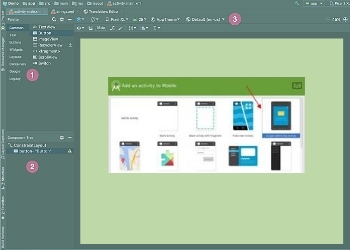
Monetize Application for Google
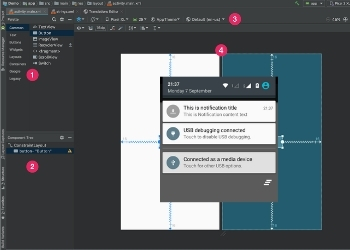
Notification Application
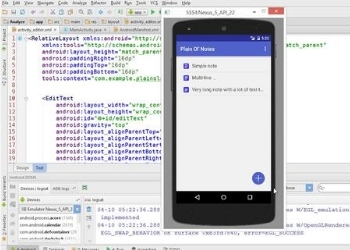
Notes Application
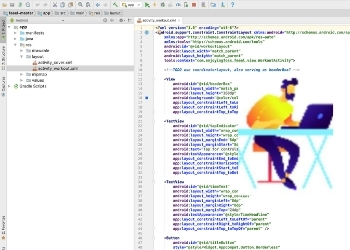
Download Image Application
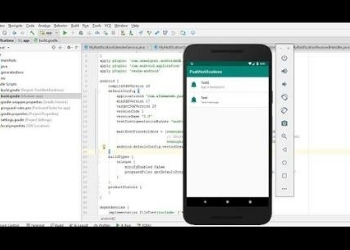
Push Notification Application
10 More Projects...
How will your doubts get solved?
 You can post your doubts on the Q&A forum which will be answered by the teachers within 24 hours.
You can post your doubts on the Q&A forum which will be answered by the teachers within 24 hours.
Course Designed and Developed by
Prof Amey Karkare
Faculty in Department of CSE, IIT Kanpur
Rahul Garg
25+ year of IT Industry work experience in India & abroad
Review
"Amazing Experience. Would surely recommend my juniors if they consult me."
""Now ,i feel like i have gained so much knowledge through this course but there are much more to know about android development . This course gives a wide knowledge of android development but it's not complete yet.""
"The course is good enough to gain fundamental knowledge and to further build upon that experience."
"All the classes conducted were regular and informative."
"It is best course choose by me. It's life changing course . Instructor is explained everything in simple word that's reson it is easy to understand. Thankyou..."
"It was pretty useful for entering into the world of android development."
"Its a great experience"
"The video lectures and the training sessions are both professional and are delivered by best in class faculties .The course was very new for me but I never struggled to learn and comprehend it."
"The subject course was covered on time. The mentor was very informative and did a good job. Always cleared the doubts and questions in our head. It was great learning from you, thankyou."
"Very good learning experience."
"Great Teaching"
"I've learnt many new things throughout this course. This course was very productive for me."
"Interesting and enjoyable course and Helps to become a developer."




