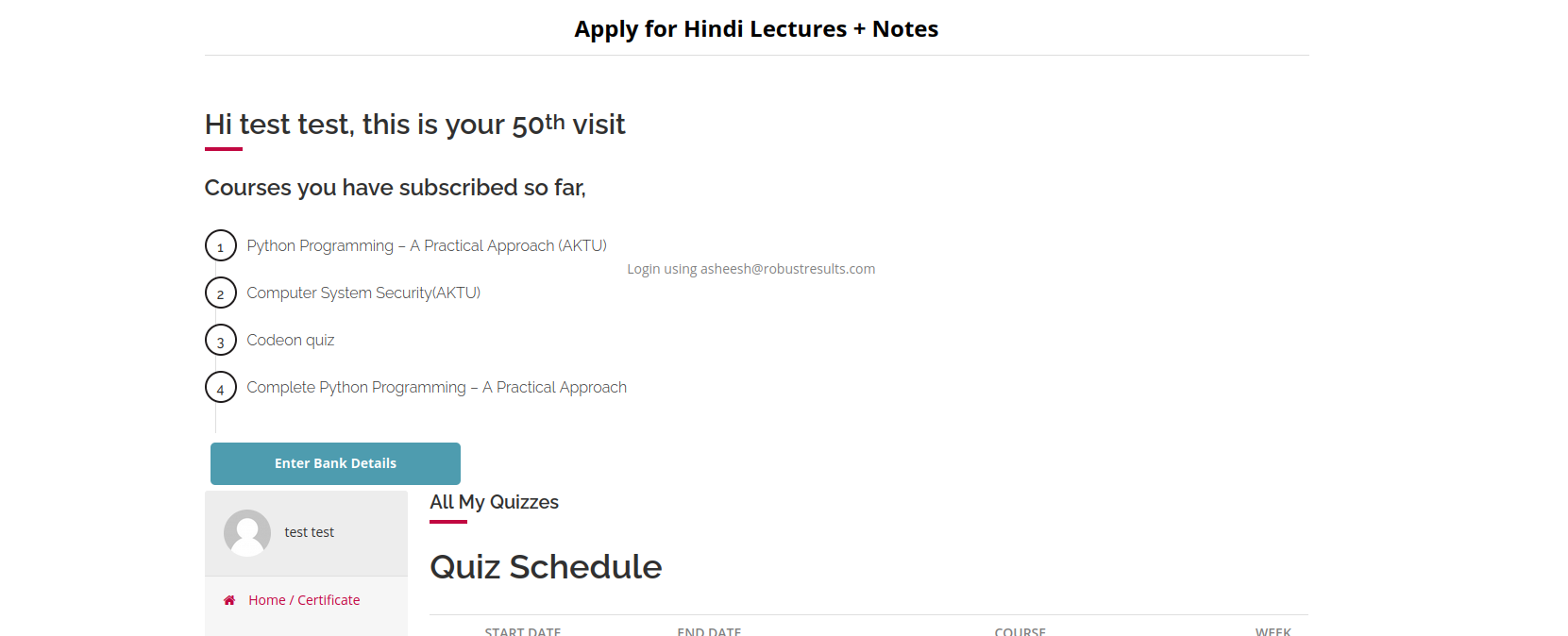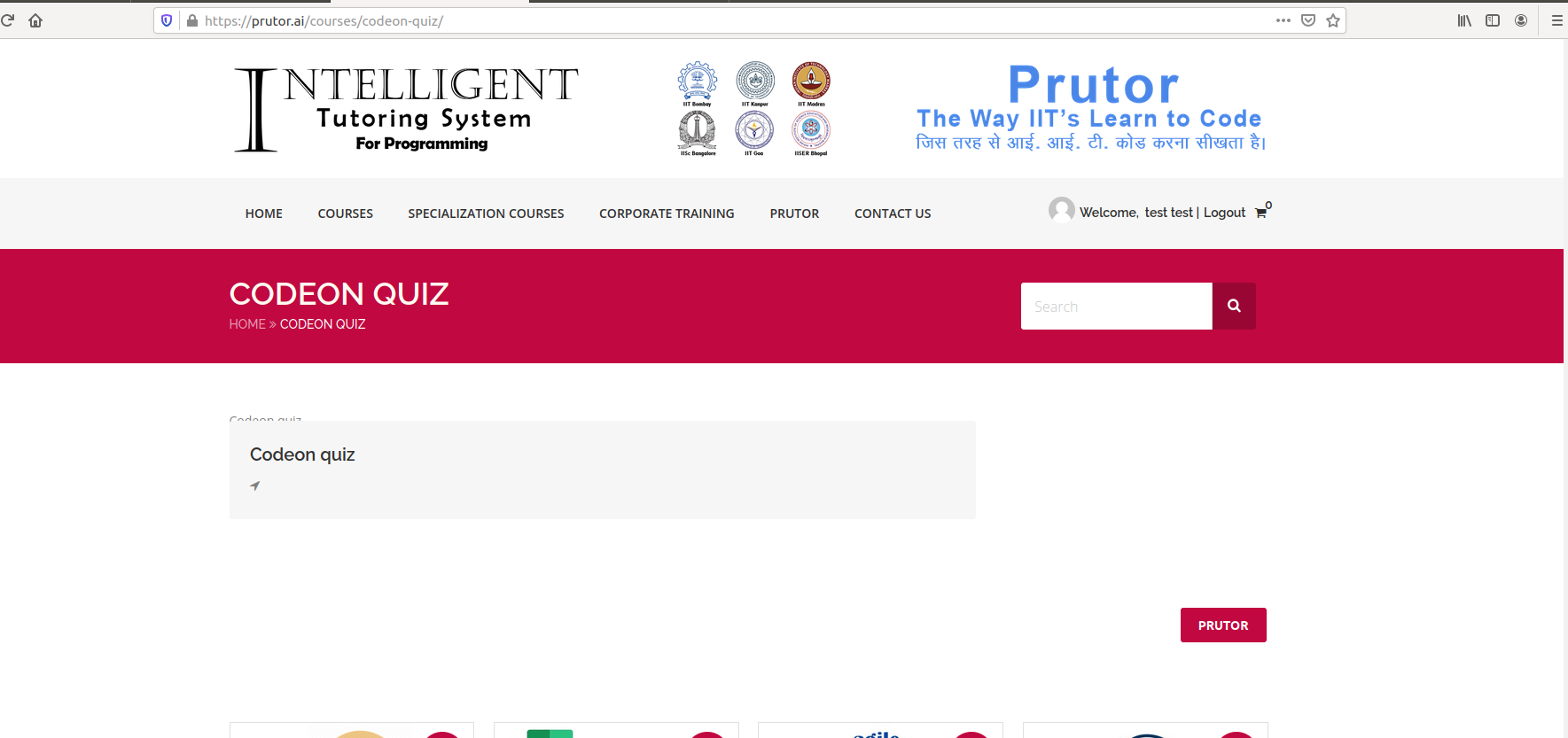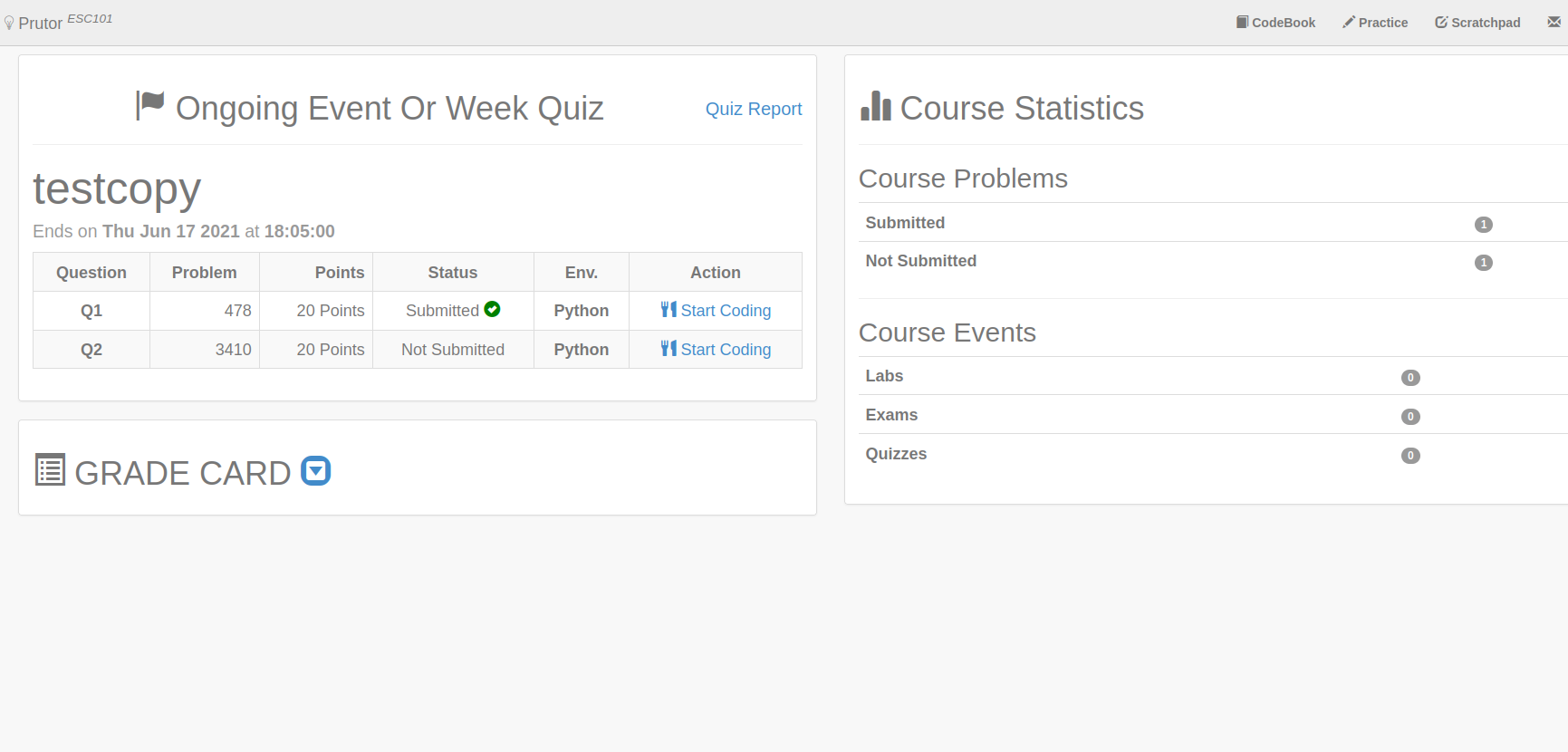For new user
- Stpe 1: Go to https://www.prutor.ai and click on Login.

- Step 2: Click on "Lost Your Password"

- Step 3: Type your email in the "Username or email" box and click on "Reset Password"

- Step 4: Go to your email account and open the password reset email and click on "Click here to reset your password"

- Step 5: Type the new password and click on "SAVE"