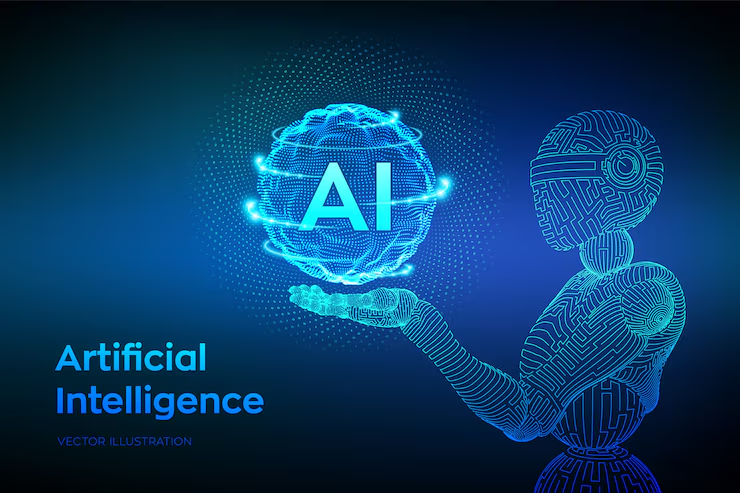About the Program
Learn Computer Applications along with Artificial Intelligence from scratch
Duration
Delivery Mode
- Online interactive session on zoom
Test & Evaluation
1. During the program, the participants will have to take all the assignments given to them for better learning.
2. At the end of the program, a final assessment will be conducted.
Certification
1. All successful participants will be provided with a certificate of completion.
2. Students who do not complete the course / leave it midway will not be awarded any certificate.
Course Content
Computer Applications
Unit 1: Basics of Information Technology
- Computer Systems: characteristics of a computer, components of a computer system – CPU, memory, storage devices, and I/O devices
- Memory: primary (RAM and ROM) and secondary memory
- Storage devices: hard disk, CD ROM, DVD, pen/flash drive, memory stick
- I/O devices: keyboard, mouse, monitor, printer, scanner, web camera
- Types of software: system software (operating system, device drivers), application software including mobile applications
- Computer networking: Type of networks: PAN, LAN, MAN, WAN, wired/wireless communication, Wi-Fi,
- Bluetooth, cloud computers (private/public)
- Multimedia: images, audio, video, animation
Unit 2: Cyber-safety
- Safely browsing the web and using social networks: identity protection, proper usage of passwords, privacy, the confidentiality of information, cyberstalking, reporting cybercrimes
- Safely accessing websites: viruses and malware, adware
Unit 3: Office tools
- Introduction to a word processor: create and save a document.
- Edit and format text: text style (B, I, U), font type, font size, text color, alignment of text. Format paragraphs with line and/or paragraph spacing. Add headers and footers, numbering pages, grammar, and spell check utilities, subscript and superscript, insert symbols, use print preview, and print a document.
- Insert pictures, change the page setting, add bullets and numbering, borders and shading, and insert tables – insert/delete rows and columns, merge and split cells.
- Use auto-format, track changes, review comments, use drawing tools, shapes, and mathematical symbols.
- Presentation tool: understand the concept of slide shows, basic elements of a slide, different types of slide layouts, create and save a presentation, and learn about the different views of a slide set – normal view, slide sorter view, and hand-outs.
- Edit and format a slide: add titles, subtitles, text, background, and watermark, headers and footers, and slide numbers.
- Insert pictures from files, create animations, add sound effects, and rehearse timings.
- Spreadsheets: concept of a worksheet and a workbook, create and save a worksheet.
- Working with a spreadsheet: enter numbers, text, date/time, series using autofill; edit and format a
- worksheet including changing the color, size, font, alignment of text; insert and delete cells, rows, and columns. Enter a formula using the operators (+,-,*, /), refer to cells, and print a worksheet.
- Use simple statistical functions: SUM (), AVERAGE (), MAX (), MIN (), IF () (without compound statements); embed charts of various types: line, pie, scatter, bar, and area in a worksheet.
Unit 4: Lab Exercises
- Browser settings for a secure connection
- Working with the operating system: Navigation of the file system using a mouse and keyboard.
- Word processing: create a text document; create a letter, report, and greeting card.
- Create a text document with figures in it. It should describe a concept taught in another course.
- Discuss the following in a text document about the basic organization of a computer: CPU, memory, input/output devices, hard disk.
- Create a text document in an Indian language other than English.
- Create a presentation.
- Create a presentation with animation.
- Include existing images/ pictures in a presentation.
- Animate pictures and text with sound effects in a presentation
- Create a simple spreadsheet and perform the following operations: min, max, sum, and average.
- Create different types of charts using a spreadsheet: line, bar, area, and pie.
Artificial Intelligence
Unit 1: INTRODUCTION TO AI
Excite
Session: Introduction to AI and setting up the context of the curriculum
Ice Breaker Activity: Dream Smart Home idea
Learners to design a rough layout of the floor plan of their dream smart home.
Recommended Activity: The AI Game
Learners to participate in three games based on different AI domains.
- Game 1: Rock, Paper, and Scissors (based on data)
- Game 2: Mystery Animal (based on Natural Language Processing - NLP)
- Game 3: Emoji Scavenger Hunt (based on Computer Vision - CV)
Recommended Activity: AI Quiz (Paper Pen/Online Quiz)
Recommended Activity: To write a letter
Writing a Letter to one’s future self
- Learners to write a letter to self-keeping the future in context. They will describe what they have learned so far or what they would like to learn someday
Relate
Video Session: To watch a video
Introducing the concept of Smart Cities, Smart Schools, and Smart Homes
Recommended Activity: Write an Interactive Story
Learners to draw a floor plan of a Home/School/City and write an interactive story around it using Story Speaker extension in Google docs.
Purpose
Session: Introduction to sustainable development goals
Recommended Activity: Go Goals Board Game
Learners to answer questions on Sustainable Development Goals
Possibilities
Session: Theme-based research and Case Studies
- Learners will listen to various case studies of inspiring start-ups, companies, or communities where AI has been involved in real life.
- Learners will be allotted a theme around which they need to search for present AI trends and have to visualize the future of AI in and around their respective themes.
Recommended Activity: Job Ad Creating activity
Learners to create a job advertisement for a firm describing the nature of the job available and the skill-set required for it 10 years down the line. They need to figure out how AI is going to transform the nature of jobs and create the Ad accordingly.
AI Ethics
Recommended Activity: Ethics Awareness
Students play the role of major stakeholders and they have to decide what is ethical and what is not for a given scenario.
Session: AI Bias and AI Access
- Discussing the possible bias in data collection
- Discussing the implications of AI
Recommended Activity: Balloon Debate
- Students divide into teams of 3 and 2 teams are given the same theme. One team goes in affirmation to AI for their section while the other one goes against it.
- They have to come up with their points as to why AI is beneficial/harmful for society.
Unit 2: AI PROJECT CYCLE
Problem Scoping
Session: Introduction to AI Project Cycle
- Problem Scoping
- Data Acquisition
- Data Exploration
- Modeling
- Evaluation
Activity: Brainstorm around the theme provided and set a goal for the AI project.
- Discuss various topics within the given theme and select one.
- List down/ Draw a mindmap of problems related to the selected topic and choose one problem to be the goal for the project.
Activity: To set actions around the goal.
- List down the stakeholders involved in the problem.
- Search on the current actions taken to solve this problem.
- Think about the ethics involved in the goal of your project.
Activity: Data and Analysis
- What are the data features needed?
- Where can you get the data?
- How frequently do you have to collect the data?
- What happens if you don’t have enough data?
- What kind of analysis needs to be done?
- How will it be validated?
- How does the analysis inform the action?
Presentation: Presenting the goal, actions, and data.
Data Acquisition
Activity: Introduction to data and its types.
Students work around the scenarios given to them and think of ways to acquire data.
Data Exploration
Session: Data Visualisation
- Need of visualizing data
- Ways to visualize data using various types of graphical tools.
Recommended Activity: Let's use Graphical Tools
- To decide what kind of data is required for a given scenario and acquire the same.
- To select an appropriate graphical format to represent the data acquired.
- Presenting the graph sketched.
Modeling
Session: Decision Tree
To introduce the basic structure of Decision Trees to students.
Recommended Activity: Decision Tree
To design a Decision Tree based on the data given.
Recommended Activity: Pixel It
- To create an "AI Model" to classify handwritten letters.
- Students develop a model to classify handwritten letters by diving the alphabets into pixels.
- Pixels are then joined together to analyze a pattern amongst the same alphabets and to differentiate the different ones.
Unit 3: NEURAL NETWORK
Session: Introduction to neural network
- Relation between the neural network and nervous system in the human body
- Describing the function of neural networks.
Recommended Activity: Creating a Human Neural Network
- Students split into four teams each representing input layer (X students), hidden layer 1 (Y students), hidden layer 2 (Z students), and output layer (1 student) respectively.
- The input layer gets data that is passed on to hidden layers after some processing. The output layer finally gets all information and gives meaningful information as output.
Unit 4: INTRODUCTION TO PYTHON
Recommended Activity: Introduction to programming using Online Gaming portals like Code Combat.
Session: Introduction to Python language
Introducing python programming and its applications
Practical: Python Basics
- Students go through lessons on Python Basics (Variables, Arithmetic Operators, Expressions, Data Types - integer, float, strings, using print() and input() functions)
- Students will try some simple problem-solving exercises on Python Compiler.
Practical: Python Lists
- Students go through lessons on Python Lists (Simple operations using list)
- Students will try some basic problem-solving exercises using lists on Python Compiler.