This article aims at providing a detailed insight into these keywords.
1. True : This keyword is used to represent a boolean true. If a statement is true, “True” is printed.
2. False : This keyword is used to represent a boolean false. If a statement is false, “False” is printed.
True and False in python are same as 1 and 0. Example:
print (False == 0)
print (True == 1)
print (True + True + True)
print (True + False + False)
3. None : This is a special constant used to denote a null value or a void. Its important to remember, 0, any empty container(e.g empty list) do not compute to None.
It is an object of its datatype – NoneType. It is not possible to create multiple None objects and can assign them to variables.
4. and : This a logical operator in python. “and” Return the first false value .if not found return last. The truth table for “and” is depicted below.
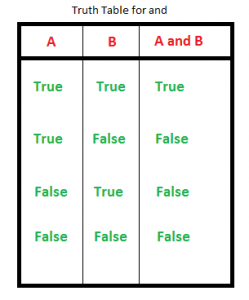
3 and 0 returns 0
3 and 10 returns 10
10 or 20 or 30 or 10 or 70 returns 10
The above statements might be a bit confusing to a programmer coming from a language like C where the logical operators always return boolean values(0 or 1). Following lines are straight from the python docs explaining this:
The expression x and y first evaluates x; if x is false, its value is returned; otherwise, y is evaluated and the resulting value is returned.
The expression x or y first evaluates x; if x is true, its value is returned; otherwise, y is evaluated and the resulting value is returned.
Note that neither and nor or restrict the value and type they return to False and True, but rather return the last evaluated argument. This is sometimes useful, e.g., if s is a string that should be replaced by a default value if it is empty, the expression s or ‘foo’ yields the desired value. Because not has to create a new value, it returns a boolean value regardless of the type of its argument (for example, not ‘foo’ produces False rather than ”.)
5. or : This a logical operator in python. “or” Return the first True value.if not found return last.The truth table for “or” is depicted below.

3 or 0 returns 3
3 or 10 returns 3
0 or 0 or 3 or 10 or 0 returns 3
6. not : This logical operator inverts the truth value. The truth table for “not” is depicted below.

# Python code to demonstrate
# True, False, None, and, or , not
# showing that None is not equal to 0
# prints False as its false.
print (None == 0)
# showing objective of None
# two None value equated to None
# here x and y both are null
# hence true
x = None
y = None
print (x == y)
# showing logical operation
# or (returns True)
print (True or False)
# showing logical operation
# and (returns False)
print (False and True)
# showing logical operation
# not (returns False)
print (not True)
Output:
False
True
True
False
False
7. assert : This function is used for debugging purposes. Usually used to check the correctness of code. If a statement evaluated to true, nothing happens, but when it is false, “AssertionError” is raised . One can also print a message with the error, separated by a comma.
8. break : “break” is used to control the flow of the loop. The statement is used to break out of the loop and passes the control to the statement following immediately after loop.
9. continue : “continue” is also used to control the flow of code. The keyword skips the current iteration of the loop, but does not end the loop.
Illustrations of break and continue keywords can be seen in the article below.
Loops and Control Statements (continue, break and pass) in Python
10. class : This keyword is used to declare user defined classes. For more info. click here.
11. def : This keyword is used to declare user defined functions. For more info. click here.
12. if : It is a control statement for decision making. Truth expression forces control to go in “if” statement block.
13. else : It is a control statement for decision making. False expression forces control to go in “else” statement block.
14. elif : It is a control statement for decision making. It is short for “else if”
if, else and elif conditional statements are explained in detail here article.
15. del : del is used to delete a reference to an object. Any variable or list value can be deleted using del.
# Python code to demonstrate
# del and assert
# initialising list
a = [1, 2, 3]
# printing list before deleting any value
print ("The list before deleting any value")
print (a)
# using del to delete 2nd element of list
del a[1]
# printing list after deleting 2nd element
print ("The list after deleting 2nd element")
print (a)
# demonstrating use of assert
# prints AssertionError
assert 5 < 3, "5 is not smaller than 3"
Output:
The list before deleting any value
[1, 2, 3]
The list after deleting 2nd element
[1, 3]
Runtime Error:
Traceback (most recent call last):
File "9e957ae60b718765ec2376b8ab4225ab.py", line 19, in
assert 5<3, "5 is not smaller than 3"
AssertionError: 5 is not smaller than 3
