At first word Metaprogramming seems very funky and alien thing but if you have ever worked with decorators or metaclasses, your were doing metaprogramming there. In nutshell we can say metaprogramming is the code which manipulates code.
In this article we are going to discuss about Metaclasses, why and when we should use them and what are the alternatives. This is fairly advance Python topic and following prerequisite is expected –
OOP concept in Python
Decorators in Python
Note: This article considers Python 3.3 and above
Metaclasses
In Python everything have some type associated with it. For example if we have a variable having integer value then it’s type is int. You can get type of anything using type() function.
num = 23
print("Type of num is:", type(num))
lst = [1, 2, 4]
print("Type of lst is:", type(lst))
name = "Atul"
print("Type of name is:", type(name))
Output:
Type of num is: <class 'int'>
Type of lst is: <class 'list'>
Type of name is: <class 'str'>
Every type in Python is defined by Class. So in above example, unlike C or Java where int, char, float are primary data types, in Python they are object of int class or str class. So we can make a new type by creating a class of that type. For example we can create a new type Student by creating Student class.
class Student:
pass
stu_obj = Student()
# Print type of object of Student class
print("Type of stu_obj is:", type(stu_obj))
Output:
Type of stu_obj is: <class '__main__.Student'>
A Class is also an object, and just like any other object it’s a instance of something called Metaclass. A special class type creates these Class object. The type class is default metaclass which is responsible for making classes. For example in above example if we try to find out the type of Student class, it comes out to be a type.
class Student:
pass
# Print type of Student class
print("Type of Student class is:", type(Student))
Output:
Type of Student class is: <class 'type'>
Because Classes are also an object, they can be modified in same way. We can add or subtract fields or methods in class in same way we did with other objects. For example –
# Defined class without any
# class methods and variables
class test:pass
# Defining method variables
test.x = 45
# Defining class methods
test.foo = lambda self: print('Hello')
# creating object
myobj = test()
print(myobj.x)
myobj.foo()
Output:
45
Hello
This whole meta thing can be summarized as – Metaclass create Classes and Classes creates objects
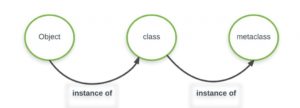
Metaclass is responsible for generation of classes, so we can write our own custom metaclasses to modify the way classes are generated by performing extra actions or injecting code. Usually we do not need custom metaclasses but sometime it’s necessary.
There are problems for which metaclass and non-metaclass based solutions are available (often simpler) but in some cases only metaclass can solve the problem. We will discuss such problem in this article.
Creating custom Metaclass
To create our custom metaclass, our custom metaclass have to inherit type metaclass and usually override –
__new__(): It’s a method which is called before __init__(). It creates the object and return it. We can overide this method to control how the objects are created.
__init__(): This method just initialize the created object passed as parameter
We can create classes using type() function directly. It can be called in following ways –
When called with only one argument, it returns the type. We have seen it before in above examples.
When called with three parameters, it creates a class. Following arguments are passed to it –
Class name
Tuple having base classes inherited by class
Class Dictionary: It serves as local namespace for the class, populated with class methods and variables
Consider this example –
def test_method(self):
print("This is Test class method!")
# creating a base class
class Base:
def myfun(self):
print("This is inherited method!")
# Creating Test class dynamically using
# type() method directly
Test = type('Test', (Base, ), dict(x="atul", my_method=test_method))
# Print type of Test
print("Type of Test class: ", type(Test))
# Creating instance of Test class
test_obj = Test()
print("Type of test_obj: ", type(test_obj))
# calling inherited method
test_obj.myfun()
# calling Test class method
test_obj.my_method()
# printing variable
print(test_obj.x)
Output:
Type of Test class: <class 'type'>
Type of test_obj: <class '__main__.Test'>
This is inherited method!
This is Test class method!
atul
Now let’s create a metaclass without using type() directly. In the following example we will be creating a metaclass MultiBases which will check if class being created have inherited from more than one base classes. If so, it will raise an error.
# our metaclass
class MultiBases(type):
# overriding __new__ method
def __new__(cls, clsname, bases, clsdict):
# if no of base classes is greator than 1
# raise error
if len(bases)>1:
raise TypeError("Inherited multiple base classes!!!")
# else execute __new__ method of super class, ie.
# call __init__ of type class
return super().__new__(cls, clsname, bases, clsdict)
# metaclass can be specified by 'metaclass' keyword argument
# now MultiBase class is used for creating classes
# this will be propagated to all subclasses of Base
class Base(metaclass=MultiBases):
pass
# no error is raised
class A(Base):
pass
# no error is raised
class B(Base):
pass
# This will raise an error!
class C(A, B):
pass
Output:
Traceback (most recent call last):
File "<stdin>", line 2, in <module>
File "<stdin>", line 8, in __new__
TypeError: Inherited multiple base classes!!!
Solving problem with metaclass
There are some problems which can be solved by decorators (easily) as well as by metaclasses. But there are few problems whose result can only be achived by metaclasses. For example consider a very simple problem of code repetition.
We want to debug class methods, what we want is that whenever class method executes, it should print it’s fully qualified name before executing it’s body.
Very first solution that comes in our mind is using method decorators, following is the sample code –
from functools import wraps
def debug(func):
'''decorator for debugging passed function'''
@wraps(func)
def wrapper(*args, **kwargs):
print("Full name of this method:", func.__qualname__)
return func(*args, **kwargs)
return wrapper
def debugmethods(cls):
'''class decorator make use of debug decorator
to debug class methods '''
# check in class dictionary for any callable(method)
# if exist, replace it with debugged version
for key, val in vars(cls).items():
if callable(val):
setattr(cls, key, debug(val))
return cls
# sample class
@debugmethods
class Calc:
def add(self, x, y):
return x+y
def mul(self, x, y):
return x*y
def div(self, x, y):
return x/y
mycal = Calc()
print(mycal.add(2, 3))
print(mycal.mul(5, 2))
Output:
Full name of this method: Calc.add
5
Full name of this method: Calc.mul
10
This solution works fine but there is one problem, what if we want to apply this method decorator to all subclasses which inherit this Calc class. In that case we have to separately apply method decorator to every subclass just like we did with Calc class.
The problem is if we have many such subclasses, then in that case we won’t like adding decorator to each one separately. If we know beforehand that every subclass must have this debug property, then we should look up to metaclass based solution.
Have a look at this metaclass based solution, the idea is that classes will be created normally and then immediately wrapped up by debug method decorator –
from functools import wraps
def debug(func):
'''decorator for debugging passed function'''
@wraps(func)
def wrapper(*args, **kwargs):
print("Full name of this method:", func.__qualname__)
return func(*args, **kwargs)
return wrapper
def debugmethods(cls):
'''class decorator make use of debug decorator
to debug class methods '''
for key, val in vars(cls).items():
if callable(val):
setattr(cls, key, debug(val))
return cls
class debugMeta(type):
'''meta class which feed created class object
to debugmethod to get debug functionality
enabled objects'''
def __new__(cls, clsname, bases, clsdict):
obj = super().__new__(cls, clsname, bases, clsdict)
obj = debugmethods(obj)
return obj
# base class with metaclass 'debugMeta'
# now all the subclass of this
# will have debugging applied
class Base(metaclass=debugMeta):pass
# inheriting Base
class Calc(Base):
def add(self, x, y):
return x+y
# inheriting Calc
class Calc_adv(Calc):
def mul(self, x, y):
return x*y
# Now Calc_adv object showing
# debugging behaviour
mycal = Calc_adv()
print(mycal.mul(2, 3))
Output:
Full name of this method: Calc_adv.mul
6
When to use Metaclasses
Most of the time we are not using metaclasses, they are like black magic and usually for something complicated, but few cases where we use metaclasses are –
As we have seen in above example, metaclasses propogate down the inheritance hierarchies. It will affect all the subclasses as well. If we have such situation, then we should use metaclasses.
If we want to change class automatically, when it is created
If you are API developer, you might use metaclasses
As quoted by Tim Peters
Metaclasses are deeper magic that 99% of users should never worry about. If you wonder whether you need them, you don’t (the people who actually need them know with certainty that they need them, and don’t need an explanation about why).

