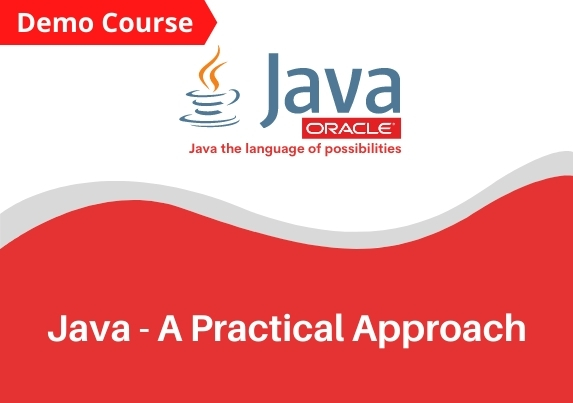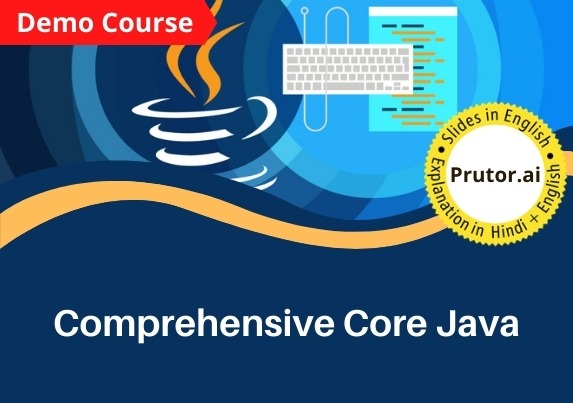About the course
This course will help you to learn java programming from the basics and gain expertise in the language by the end. The course will begin with the installation of Eclipse on Windows operating system. It will explain to you how the input can be taken from the user and how conditional statements and loops work in Java. The course will allow you to understand the working of methods and fields, and how to handle exceptions. It will introduce you to the concepts of classes and objects followed by collections which include ArrayList, LinkedList, etc.
The course will enable you to understand how object-oriented programming concepts like inheritance and polymorphism are implemented in a java program. It will also introduce you to the Strings and StringBuilder class followed by explaining interfaces and abstraction. Then it will cover threads, regular expressions and will delve into detailed working with Swing API. The course will provide you with a brief overview of MySQL, and how to use the database with Java GUI controls to build an application. It will then Java Applets, Servlets, Java Server Pages, and XML, etc. The course will also guide you to create your own video game through a series of lectures followed by explaining various design patterns in detail. Apart from that, the course will cover Model View Control in Java, various shortcuts in Eclipse, and a lot more.
Learning Outcomes
After completing this course, you will be able to:
- Understand the structure and model of the Java programming language.
- Understand the object-oriented paradigm in the Java programming language.
- Use the Java programming language to build your own video games.
- Create a software application using the Java programming language.
- Debug a software application written in the Java programming language.
- Boost your hireability through innovative and independent learning.
- Get a certificate on successful completion of the course.
Target Audience
The course can be taken by:
Students: All students who are pursuing any technical/professional courses related to computer science / Information Technology.
Teachers/Faculties: All computer science teachers/faculties who wish to acquire new skills.
Professionals: All IT professionals, who wish to upgrade their skills.
Why learn Java?
Java is an open-source, platform-independent language. In subsequent years, the language has become the backbone of millions of applications across multiple platforms including Windows, Macintosh, and UNIX-based desktops, Android-based mobiles, embedded systems, and enterprise solutions. According to Oracle (that acquired Sun Microsystems in 2010), Java now runs on more than 3 billion devices. It is good to learn Java not only to become a Java Programmer but also to move to the next level in your career by getting trained in Android or Hadoop.
Android has emerged as one of the best career options. Android developers need to know Java in order to develop applications and games on Android. Similarly, Java is the base for learning Big Data and Hadoop. You can master Hadoop and its fundamentals, only if you are well familiar with Java. Prospects are bright for you with knowledge of programming languages like Java. As of 2018, there are a lot of opportunities for Java programmers. With a projected growth rate of 19 percent for the 2014-2024 period (according to the U.S. Bureau of Labor Statistics for all application programming), the career prospects for Java programmers are indeed excellent.
Course Features
- 24X7 Access: You can view lectures as per your own convenience.
- Online lectures: ~ 16 hours of online lectures with high-quality videos.
- Updated Quality content: Content is the latest and gets updated regularly to meet the current industry demands.
Test & Evaluation
1. During the program, the participants will have to take all the assignments given to them for better learning.
2. At the end of the program, a final assessment will be conducted.
Certification
1. All successful participants will be provided with a certificate of completion.
2. Students who do not complete the course / leave it midway will not be awarded any certificate.