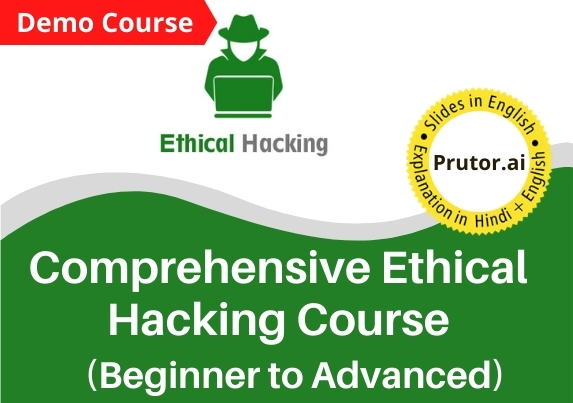About the course
This course will help you to learn about Microsoft PowerPoint in a practical way. This course will teach you how to create Animated Slides, some basic, beautiful, and attractive presentations using the most Microsoft PowerPoint program. This course covers the creation of Hyperlinks, Photo Album, Professional Presentation, Videos from PowerPoint Slide, Animated Slide Using Images, Graphics, Rotating Object, Voice Narration, and a lot more.
Learning Outcomes
After completing this course, you will be able to:
- Create animated Slides, Graphics, Rotating Objects
- Create Photo Albums, attractive and professional presentations.
- Create videos from PowerPoint Slide and voice narration
- Boost your hireability through innovative and independent learning.
- Get a certificate on successful completion of the course.
Target Audience
The course can be taken by:
Students: All students who use PowerPoint regularly in their studies and wish to learn advanced techniques to get the most out of this versatile program.
Teachers/Faculties: All teachers/faculties who wish to acquire new skills or improve their efficiency in the use of PowerPoint.
Professionals: All working professionals who wish to acquire new skills or improve their efficiency in the use of PowerPoint can take this course.
Why learn Tips to using MS-PowerPoint 2016?
Microsoft PowerPoint is a very powerful and ubiquitous presentation program from Microsoft Corporation, which allows you to create stunning presentations that incorporate animations, videos, and graphics, etc. The image editing facilities get better and better in PowerPoint with every new version. Because of these facts, Microsoft PowerPoint is widely used in almost every industry for creating educational, business-related, technical, medical as well as devotional presentations. If you are working in any industry or looking forward to work in any organization, then you must note that your boss might ask you to create some presentation for him someday, and if you are not familiar with the environment of Microsoft PowerPoint, then creating a presentation will definitely seem like a daunting task. Owing to the fact that Microsoft PowerPoint is easily available worldwide, the organizations expect their employees to have a sound knowledge of Microsoft PowerPoint tool. Moreover, the HR department adds it as a preference criterion while hiring new candidates. Therefore it is a must to learn how to use Microsoft Word in the current industrial scenario.
Course Features
- 24X7 Access: You can view lectures as per your own convenience.
- Online lectures: ~4 hours of online lectures with high-quality videos.
- Hands-on practice: Includes source code files for hands-on practice.
- Updated Quality content: Content is the latest and gets updated regularly to meet the current industry demands.
Test & Evaluation
There will be a final test containing a set of multiple-choice questions. Your evaluation will include the scores achieved in the final test.
Topics to be covered
- MS PowerPoint 2016- Create Basic Presentation
This is only a demo course. The full course can be bought here
- MS PowerPoint 2016- Create Animated Slide
- MS PowerPoint 2016- Create Attractive Presentation
- MS PowerPoint 2016- Create beautiful Presentation
- MS PowerPoint 2016- Create Hyperlinks
- MS PowerPoint 2016- Create Photo Album
- MS PowerPoint 2016- Create Professional Presentation
- MS PowerPoint 2016- Create Videos from PowerPoint Slide
- MS PowerPoint 2016- Created Animated Slide Using Images, Graphics
- MS PowerPoint 2016- Creating Rotating Object
- MS PowerPoint 2016- Create Voice Narration